Documentation Home
LiveForm allows you to make online forms easily. It allows you to use a form without the annoying iframes and doesn’t impose any pre-built themes on your forms.
The only thing you need to change, to use simple form, is the action attribute on your form and use the post method on it.
An example of the form's usage is at https://liveformhq.com/#contact You can checkout the source, it's very simple.
<form role="form" action="https://liveformhq.com/form/00a1265d-af82-44dc-aba7-8ef01018c6c3" method="POST" accept-charset="utf-8">
<input type="hidden" name="utf8" value="✓">
<input type="hidden" name="_redirect" value="https://liveformhq.com/thank_you">
<div class="form-group">
<label for="name">Name</label>
<input type="text" class="form-control" name="name" id="name" placeholder="Name">
</div>
<div class="form-group">
<label for="email">Email address</label>
<input type="email" class="form-control" name="email" id="email" placeholder="Email">
</div>
<div class="form-group">
<label for="message">Message</label>
<textarea class="form-control" rows="5" name="message" id="message" placeholder="Your message..."></textarea>
</div>
<button type="submit" class="btn btn-default">Send Message</button>
</form>
Screenshot of the above contact form
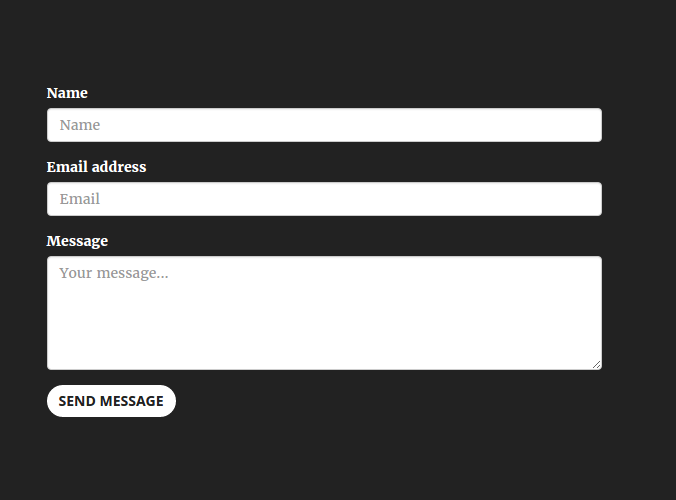
As you can see, live form integrates easily and seamlessly into your app. Hope you guys find it useful.
File Uploads
File uploads are very simple using liveform. You can now do file uploads using Liveform. You just need two things to be able to upload files.
- Make sure your form has an attribute
enctype="multipart/form-data" - Add a file field e.g.
<input type=file name=resume />
That's it, once you have those, files can be uploaded through your forms.